- Home
- Slurry wizard user guide: Guidance sheet (tab 1)
Slurry wizard user guide: Guidance sheet (tab 1)
After making the checks on the 'Before you start' page, you are ready to download the slurry wizard tool.
What does the slurry wizard do?
The slurry wizard has four functions:
- Calculates the existing slurry capacity.
- Calculates the existing slurry production.
- Generates a report to look at the monthly production compared to existing storage.
- Calculates the nitrogen produced in organic manures per hectare.
The slurry wizard includes the typical costs of slurry storage and associated operating costs for slurry spreading. If you wish, you can change some of the operating costs and the capital costs to refine the report for your own farm situation using your own figures.
Getting started
Download the slurry wizard and save it to your hard drive. Always save any versions created with a new file name (such as one for each farm or scenario), so that you can go back to the original version if needed.
On opening the slurry wizard, you will see the screen below:
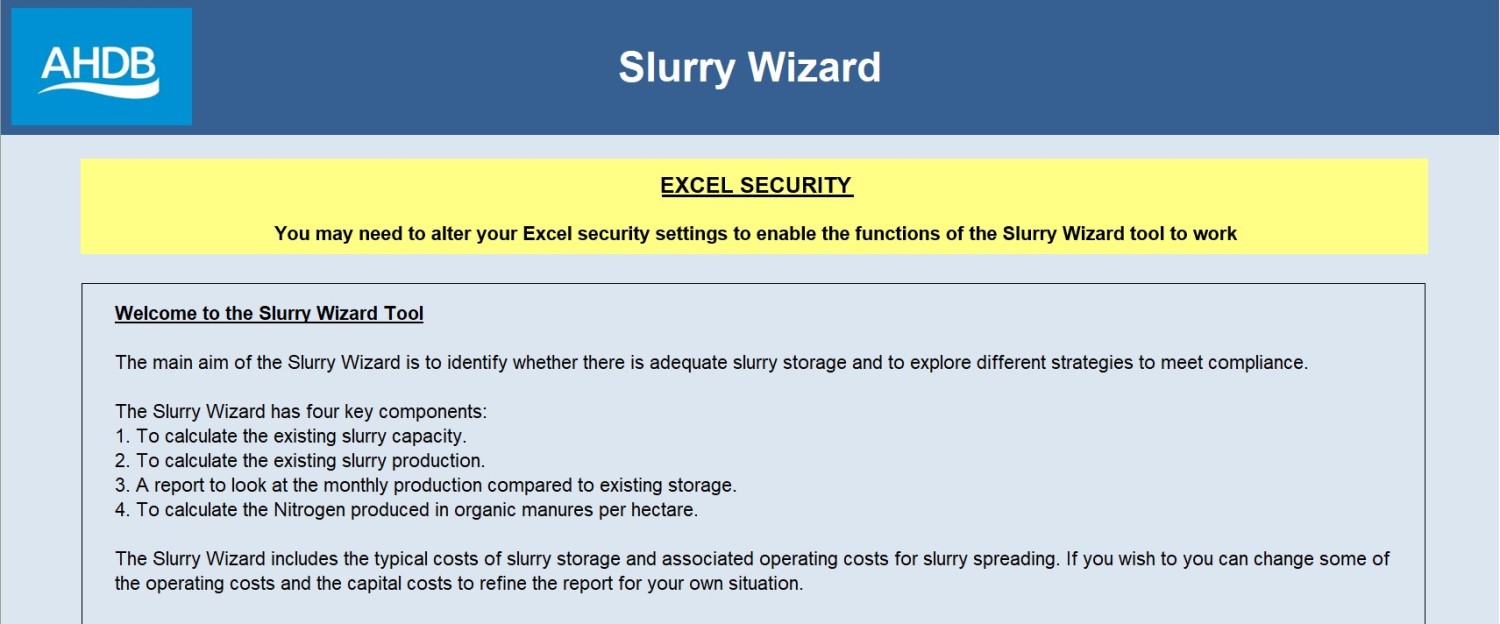
When you open the slurry wizard or try to run a macro, you may get the security warning below.
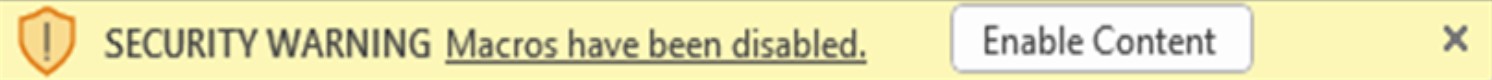
- Select Enable Content.
- In the Security Warning dialog, select 'Yes' to make the document trusted.
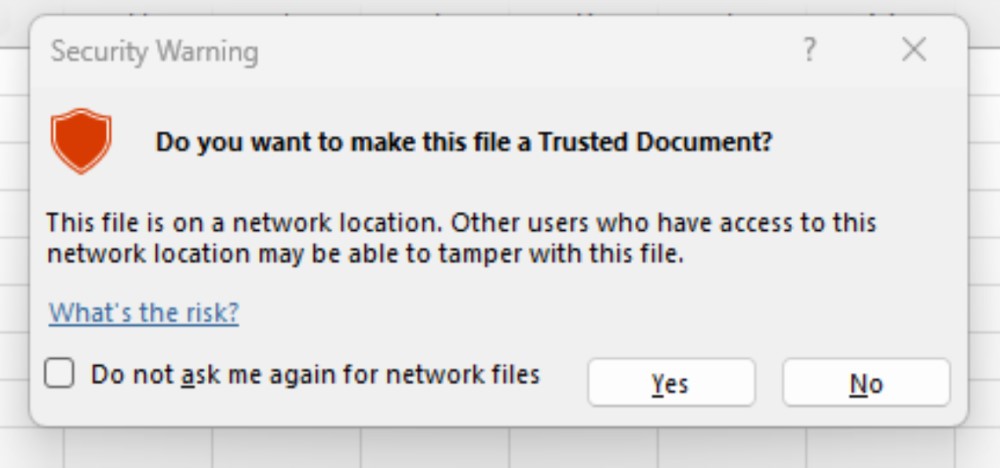
Now you have downloaded the slurry wizard, you are ready to click onto the 'Slurry Data Entry' tab and begin inputting your data.
Next steps
Next: 1. Slurry data entry (tab 2)
Download the slurry wizard (Excel file)

